- 1.
- Review polar coordinates.
Recall that the transformation to get from polar coordinates to Cartesian coordinates is The picture relating to is shown below:
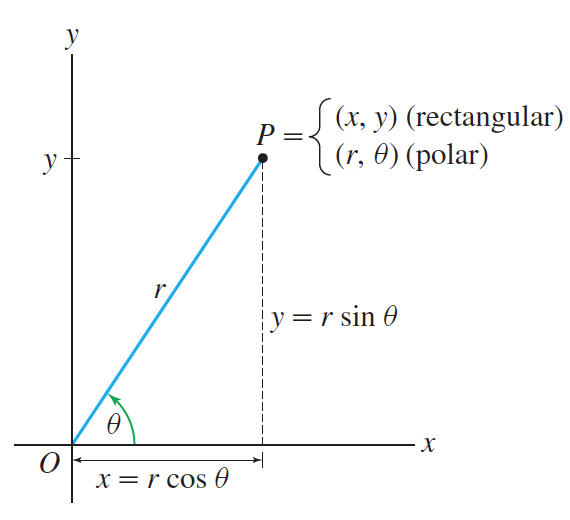
Remember that polar coordinates was great for describing certain objects, such as circles.
One issue we will encounter with polar is the non-uniqueness of points.
From now on, we will restrict ourselves to the situation where (i.e.
we will not look at negative -values). This will help us a little bit
later.
Transform the line into polar coordinates.
To transform the equation, we
plug in , to get
Since is just a point (and will not describe the whole line), we can divide by
to get
On the interval , this happens when
Therefore, the line can be described as and . Note that the former gives the
portion of the line with and the latter gives the portion of the line with
.