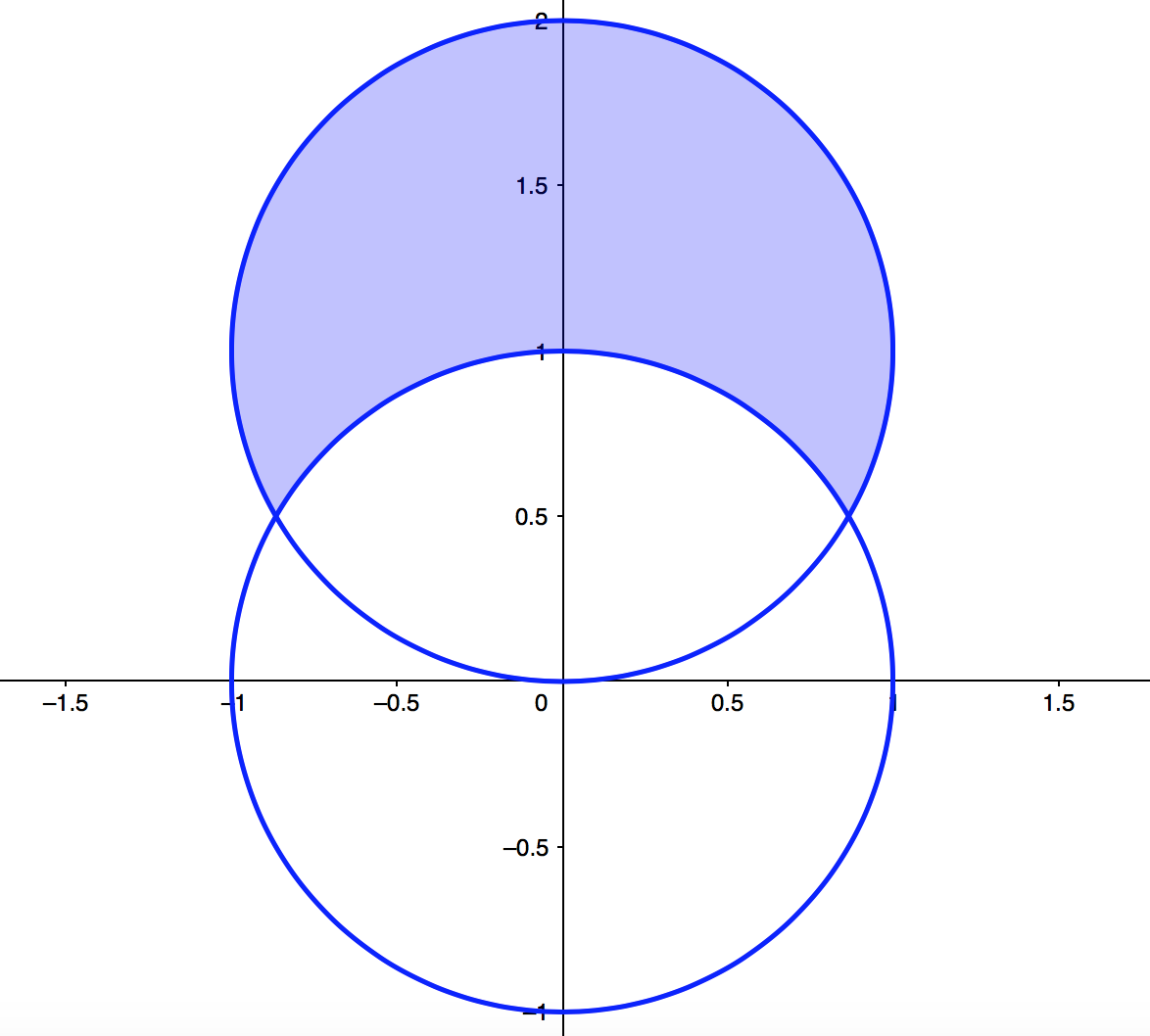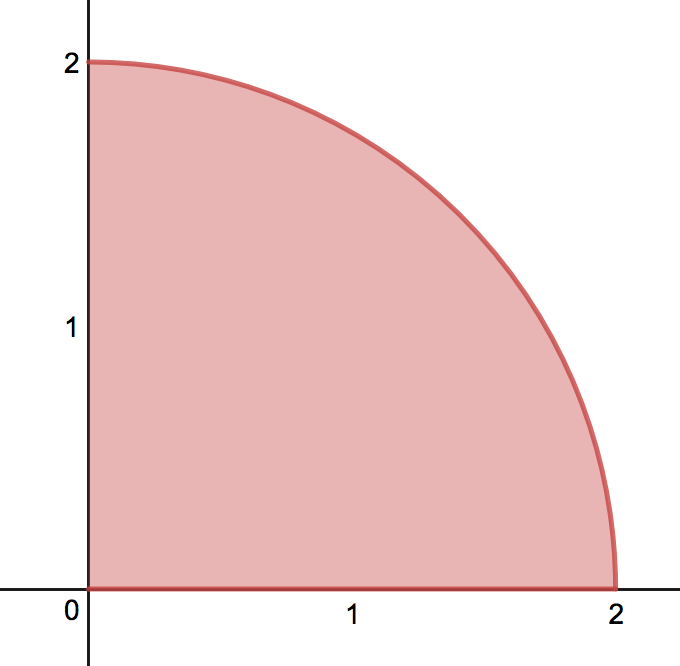- 1.
- Be comfortable working in polar coordinates.
- 2.
- Know how to transform a double integral in Cartesian coordinates into a double integral in polar coordinates.
- 3.
- Understand what the scaling factor is when moving to polar coordinates.
Recap Video
The following video recaps the ideas of the section.
_
To recap:
Suppose is a function, and is a region in the -plane corresponding
to a region in polar coordinates. Then
Example Video
Below is a video working through an example of double integrals in polar coordinates.
Compute the integral of over the region which is the portion of in the first
quadrant using polar coordinates.
Compute the integral of over the region bounded by , , and .
Again, draw
the region, which is shown in the figure. 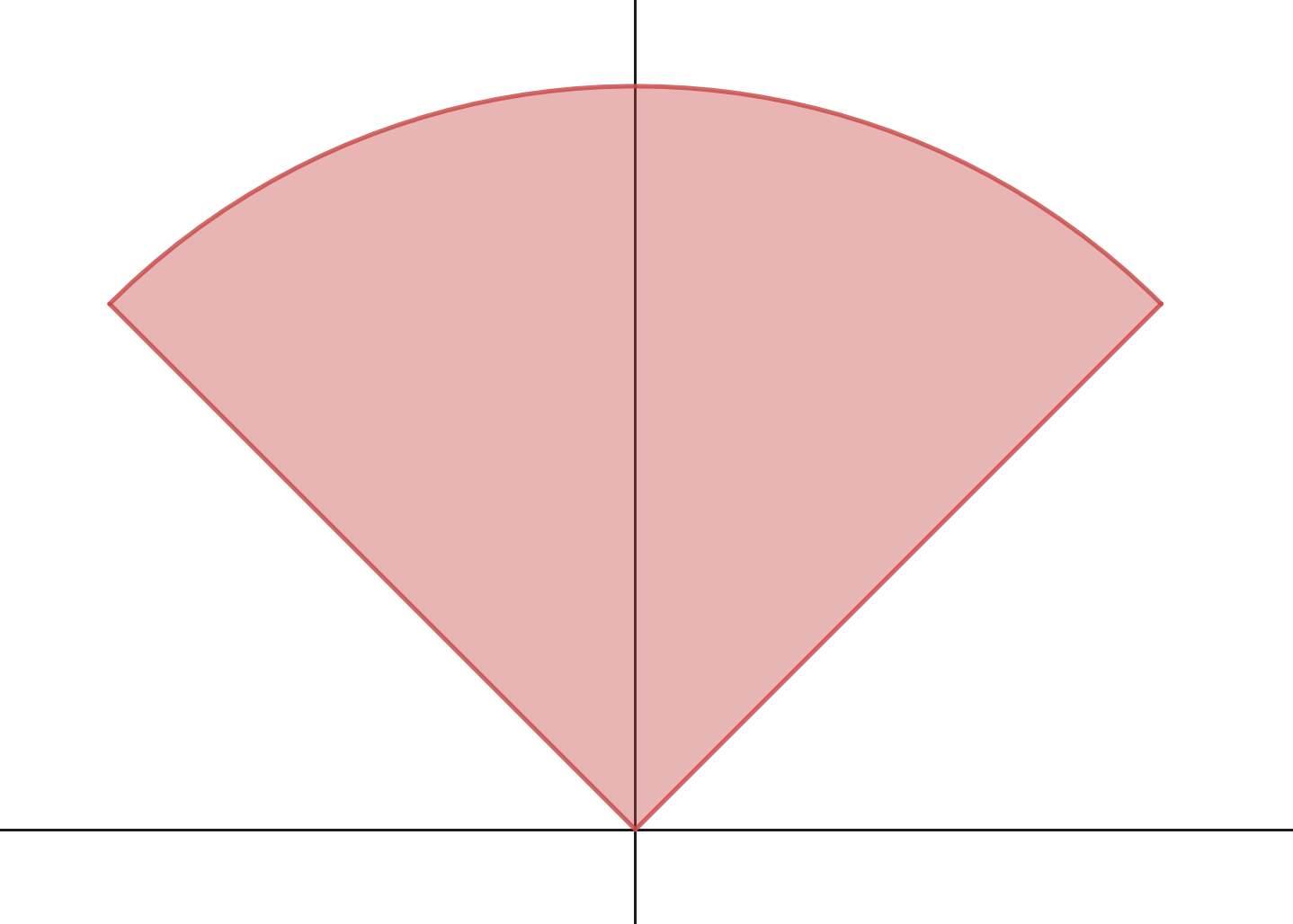 After drawing the region:
After drawing the region:
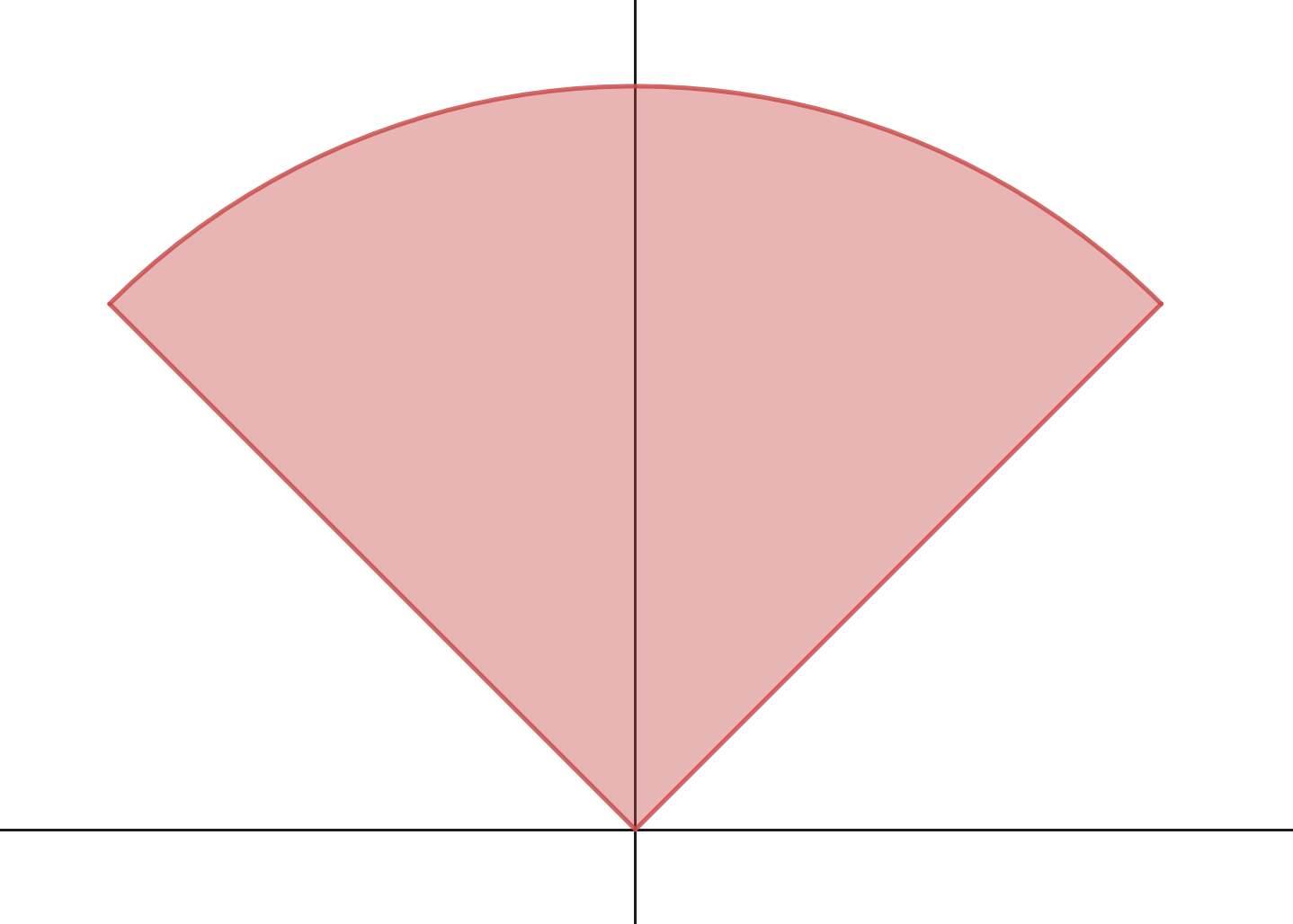
- Transform the integrand. In polar,
- Figure out the bounds for and . Again, drawing rays out from the origin, we see goes from the origin to the outer circle, which has polar equation . Therefore Also note that goes from the line to the line . The line has polar equation (give answer between and , and the line has polar equation .
- The setup of the double integral in polar coordinates should be:
- Evaluating this integral, we get:
Compute the area of the region outside and inside .
The graph of the region
is shown below. 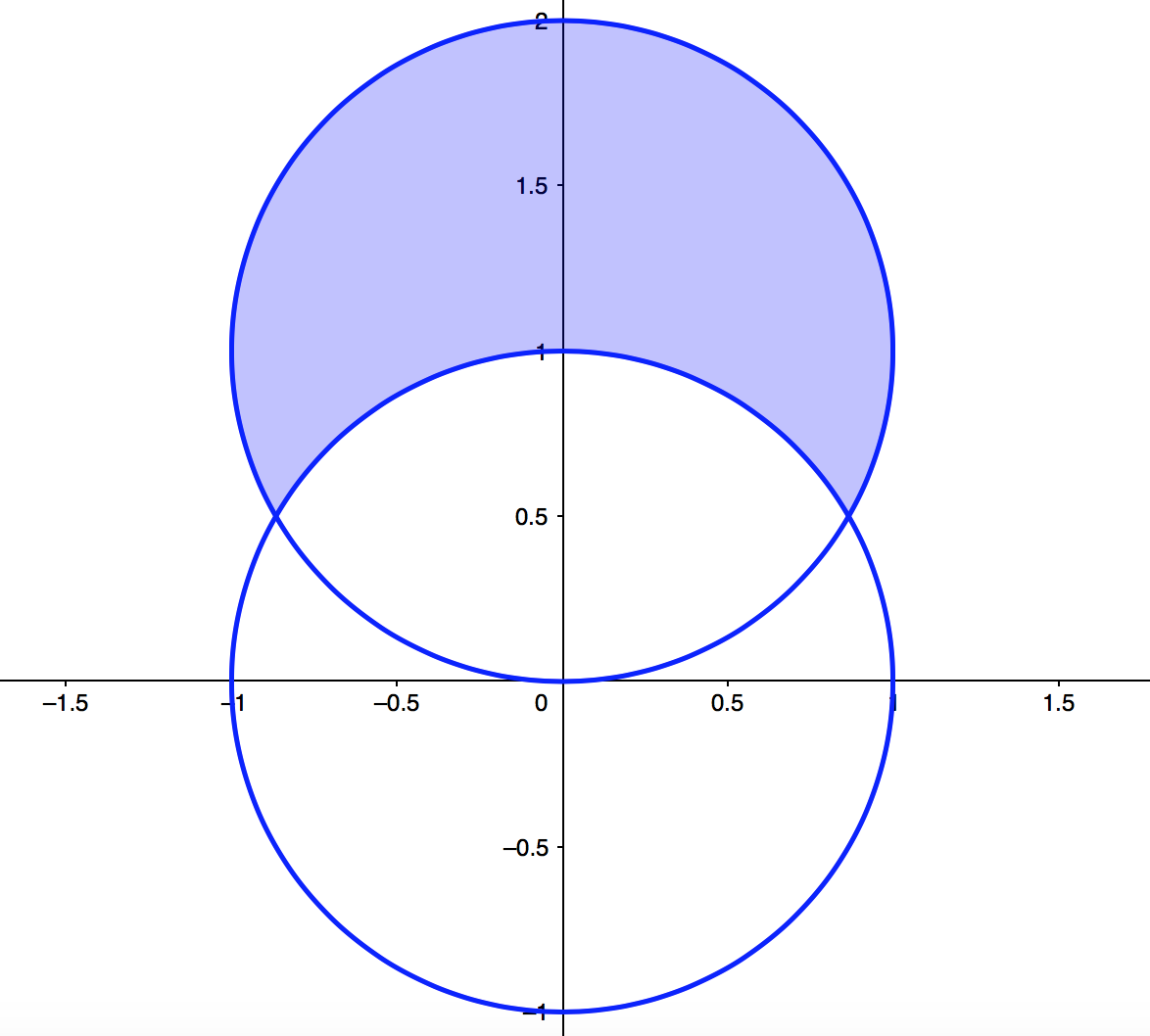 To get the area, we want to integrate , which in polar is
To get the bounds for and , first draw rays from the origin outward. Notice
that they enter the region at the circle , which has polar equation , and the
leave the region at the circle , which has polar equation . This gives us the
bounds. To get , notice that will sweep between the two intersection points
of the two circles. They intersect when intersects , so when . This
gives the values and . Therefore, the setup for the double integral
is
This evaluates to .
To get the area, we want to integrate , which in polar is
To get the bounds for and , first draw rays from the origin outward. Notice
that they enter the region at the circle , which has polar equation , and the
leave the region at the circle , which has polar equation . This gives us the
bounds. To get , notice that will sweep between the two intersection points
of the two circles. They intersect when intersects , so when . This
gives the values and . Therefore, the setup for the double integral
is
This evaluates to .