We have an intuitive idea for what it means for a curve to be “curvy.” Intuitively, we would probably describe the following curves as “not very curvy.”
On the other hand, we’d probably describe the next group of curves as “very curvy.”
However, we don’t yet have a way to represent “curviness” mathematically. In this section, we’ll define the curvature of a curve, which will allow us to quantify “curviness.”
In order to ensure that our definition is independent of the parametrization, we’ll need to work with the arclength parametrization . Recall that this parametrization traverses the curve at unit speed.
Definition of Curvature
Let’s look at the behavior of the unit tangent vector as we traverse various curves. The unit tangent vector is the velocity divided by the speed, so Since the arclength parametrization has unit speed, we have
We see that the unit tangent vector changes very quickly when we’re curving sharply, and the unit tangent vector doesn’t change when we’re going straight. So, we’ll use the change in the unit tangent vector to measure “curviness.”
Unfortunately, as we’ve seen, it’s not always easy to find an arclength parametrization for a curve. Fortunately, we can still compute the curvature without finding an arclength parametrization.
Suppose we have a parametrization of a curve. Then, thinking of as a function of and using the chain rule, Then . Recalling that is the speed of the parametrization , we can compute the curvature as follows.
We’ll typically use this equation to compute curvature.
Computing Curvature
In order to find the unit tangent vector, we’ll need to compute the velocity and speed. Then the speed of is Dividing the velocity by the speed, we obtain the unit tangent vector, Now, we find . The magnitude of this vector is .
Finally, we compute the curvature at time . Note that the curvature is independent of the time , so independent of our position on the circle. This matches with the symmetry of the circle.
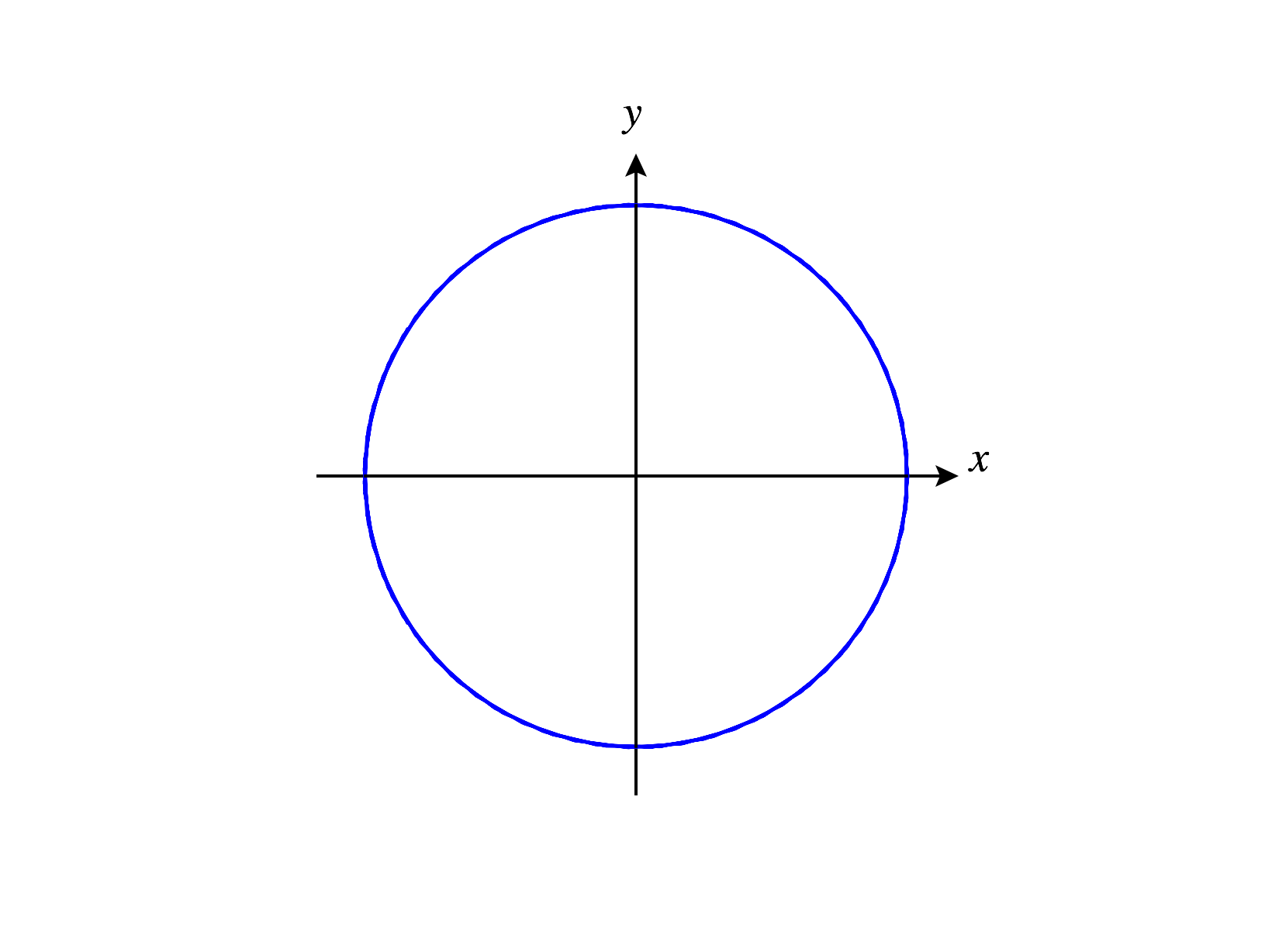
In order to find the unit tangent vector, we’ll need to compute the velocity and speed. Then the speed of is Dividing the velocity by the speed, we obtain the unit tangent vector, Now, we find . The magnitude of this vector is .
Finally, we compute the curvature at time .
Osculating Circle
In a previous example, we found that the curvature of the circle of radius is constant, and . Another way to say this is that the radius of the circle is “one over the curvature,” or . We can extend this idea to other curves as well: given , is the radius of the circle which “best fits” the graph at time . We call this circle the osculating circle at that point.
In the following video, you can see how the osculating circle changes as we traverse a curve.
Images were generated using CalcPlot3D.