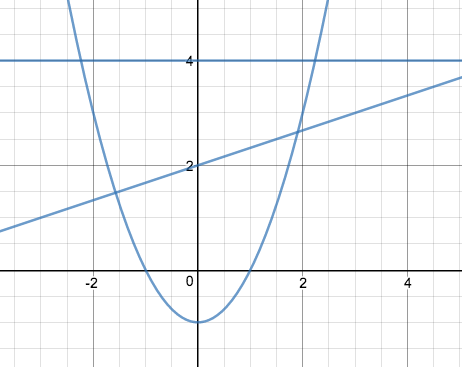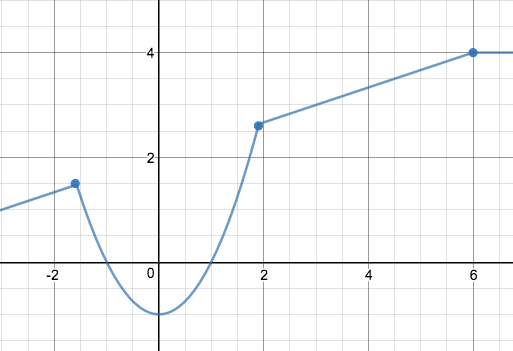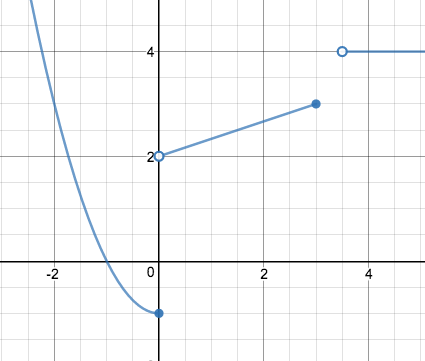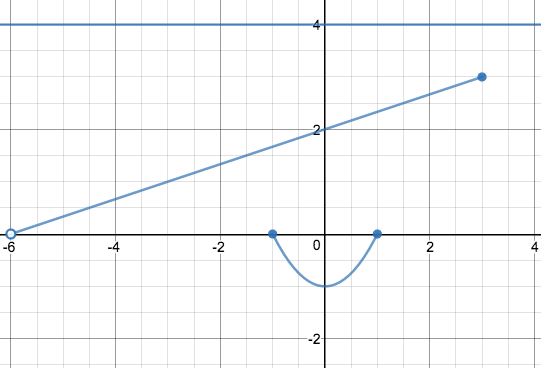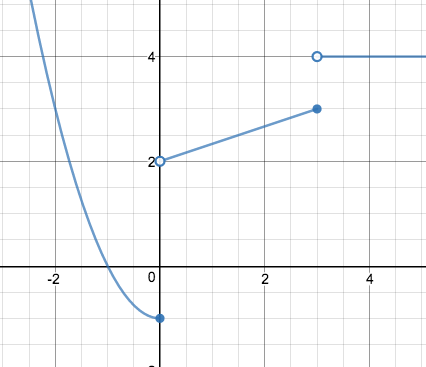In this set of videos, we will work to understand how to find function values of piece-wise functions, how to find the domain and range of piece-wise functions, and how to graph piece-wise functions.
Question 1: Finding function values of piece-wise functions.
(Click the arrow to the right to see the first question.)
(Click the arrow to the right to see the question posed at the end of the video.)
Find when is defined by
(Click the arrow to the right to see an example.)
Example 1
Question 2: Finding the domain of a piece-wise function.
(Click the arrow to the right to see the second question.)
(Click the arrow to the right to see the question posed at the end of the video.)
What is the domain of if is defined by the expression below?
(Hint: Are there any values of for which is undefined?)
(Click the arrow to the right to see an example.)
Example 2
Question 3: Find the range of a piece-wise function.
(Click the arrow to the right to see the third question.)
(Click the arrow to the right to see the question posed at the end of the video.)
What is the range of when is defined by the expression below?
(Click the arrow to the right to see an example.)
Example 3
Question 4: Graphing piece-wise functions.