CoCalc is a way for a new author to publish.
Using your CoCalc account
Once you have a CoCalc account, you will need to start a new project
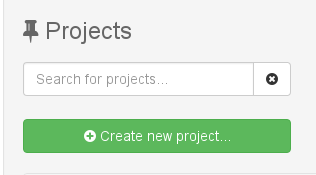
And when you create this new project, give it a Title, and a Description. This project must have internet access.
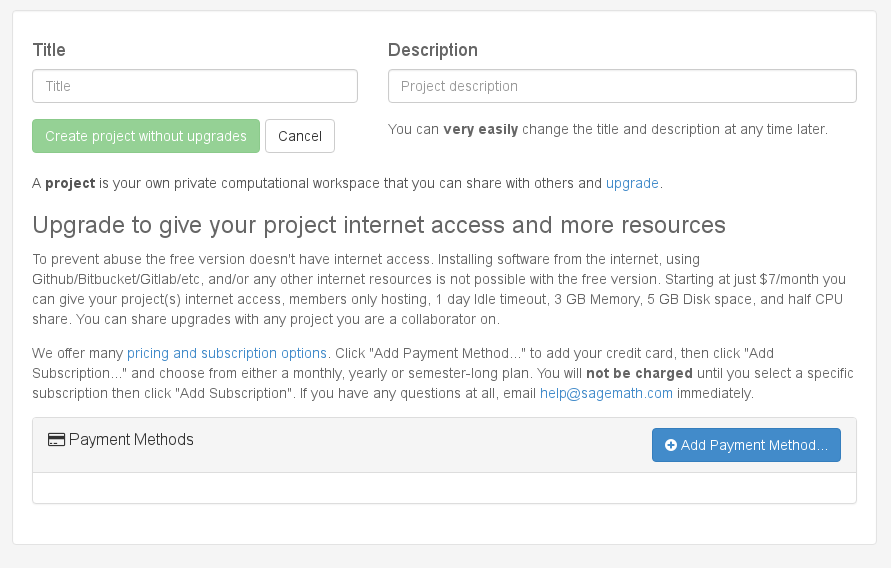
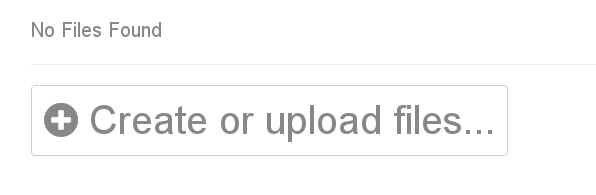
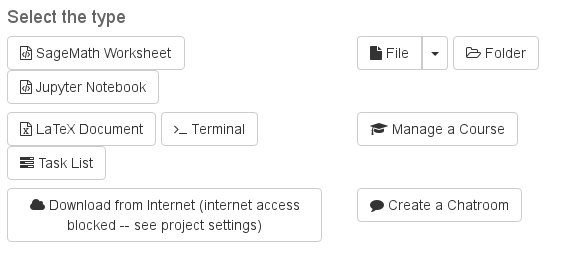
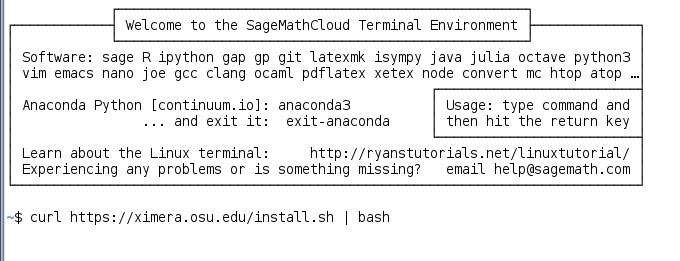
curl -OL http://xandbox.github.io/cocalc/install.shThis will install all the required tools (like the Ximera class file, the ‘xake’ build tool to compile and publish to the server, and mutool for rasterizing graphics).
source install.sh
Editing existing activity files
- (a)
- Click on “Files” to view the files that have been downloaded into your project.
- (b)
- Choose the directory “xandbox” from the list of files. If you are working on your own computer, “xandbox” could be any directory.
- (c)
- Choose “first.tex”
- (d)
- Make some edits and click “Save.”
- (e)
- Click on the terminal in your project.
- (f)
- At this point you need to set-up a git repository. This is not difficult, but it is dependent on what you name your git repository. See this.
- (g)
- Now you will want to clone your repo into your xandbox directory.
- (h)
- You’ll need to pull your new repo. Move “first.tex” into your repo.
- (i)
- Type git add first.tex to stage the changes you’ve made to the first.tex file.
- (j)
- Type git commit -m "My first edit" to commit the staged changes.
- (k)
- Type xake name followed by a space and then a short lowercase name for your xandbox. This could be your first name, for instance. The name you choose must be globally unique, so be creative! For instance, xake name turnloon is what I will choose.
- (l)
- Type xake bake to compile your first.tex into an html file. If you run into errors, you can go back to your first.tex file and make additional edits.
- (m)
- Type xake frost to create a publication commit on top of your source commit.
- (n)
- Type xake serve to share your content with the world. For instance, my content will appear at https://ximera.osu.edu/turnloon/first
Stuck?
If you are stuck, please contact us at ximera@math.osu.edu to get help.