You’ll learn Buckeye VR.

Or by visiting these links:
A curve
First, we’ll look at an example of a curve:
//Example Curve.bvr
// Parametric curve
helix=parametricCurve
helix.setMinMax=t,-10,10
helix.setEquation=x,(cos(t))
helix.setEquation=y,(sin(t))
helix.setEquation=z,(.3*t)
helix.setSegmentCount=70
helix.setThickness=0.2
helix.color=red
helix.spawn
You can see this plotted in Buckeye VR here. If you have the app you can scan the following QR code:
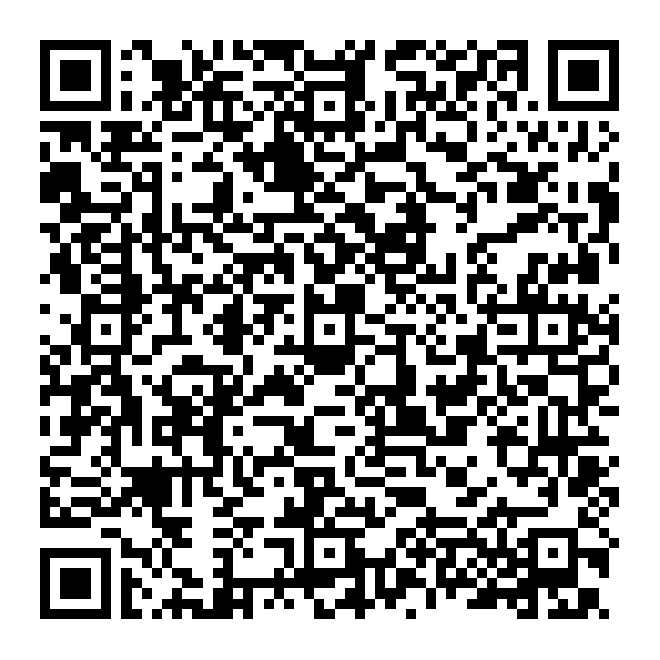
A surface
Second, we’ll look at a surface:
// Example Surface.bvr
// Parametric surface
cyl=parametricSurface
cyl.setMinMax=s,-10,10
cyl.setMinMax=t,0,6.6
cyl.setEquation=x,(cos(t))
cyl.setEquation=y,(sin(t))
cyl.setEquation=z,(.3*s)
cyl.setSegmentCount=20
cyl.color=blue
cyl.spawn
You can see this plotted in Buckeye VR here. If you have the app you can scan the following QR code:

Combined
You can combine plots simply by listing them after each other.
// Example Combined.bvr
// Parametric curve
helix=parametricCurve
helix.setMinMax=t,-10,10
helix.setEquation=x,(cos(t))
helix.setEquation=y,(sin(t))
helix.setEquation=z,(.3*t)
helix.setSegmentCount=70
helix.setThickness=0.2
helix.color=red
helix.spawn
// Parametric surface
cyl=parametricSurface
cyl.setMinMax=s,-10,10
cyl.setMinMax=t,0,6.6
cyl.setEquation=x,(cos(t))
cyl.setEquation=y,(sin(t))
cyl.setEquation=z,(.3*s)
cyl.setSegmentCount=20
cyl.color=blue
cyl.spawn
You can see this plotted in Buckeye VR here. If you have the app you can scan the following QR code:

Play around with it
You can play with Buckeye VR. Some things to note:
- You should use a text editor, not a word processor to do your work.
TextEdit is a good text editor for Macs, and Notepad is a good text editor
for Windows. If they produce
*.rtffiles, you may need to adjust your preferences. - You must start your file with
\\ NAME.bvr - You must name each object in your graph. For example, the curve above is named helix and the surface is named cyl. Each object should have a distinct name.
- I suggest you only use the variable for parametric curves and the variables and for parametric surfaces. Full disclosure, the variables , , and will also work.
- All expressions for the components of your curve or surface must be contained in ( and ).
- Often the domain will need to be enlarged to make a curve or surface with no holes. Note, in the parametric surface example above, should run from to . However in the code, it runs from 0 to 6.6. You may have to resort to similar tricks.
- You can use the following colors for curves and surfaces: black, blue, cyan, aqua, grey/gray, green, magenta, fuchsia, red, white, yellow.